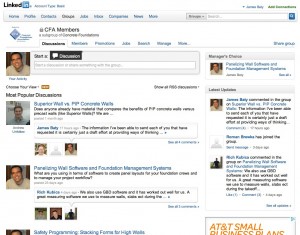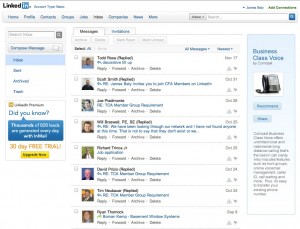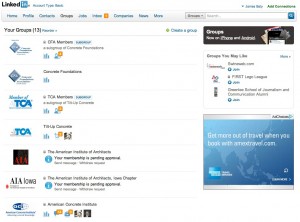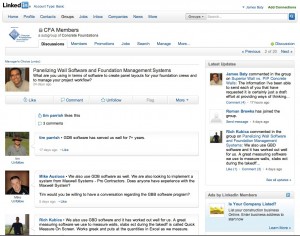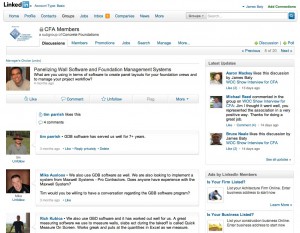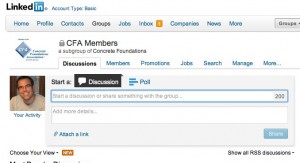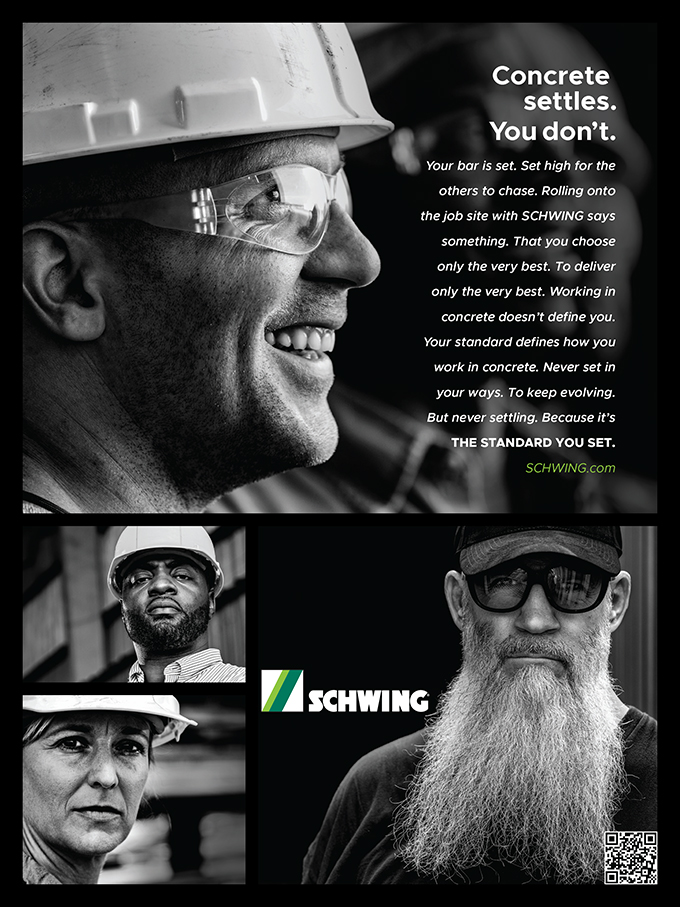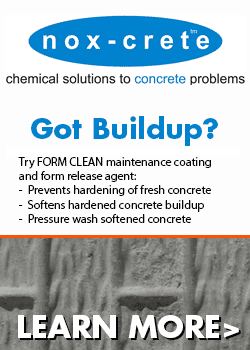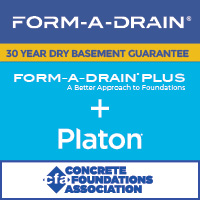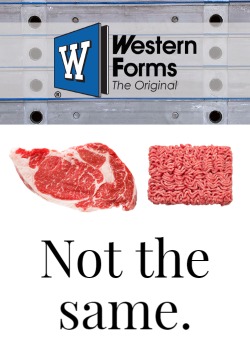PART II: IT’S ABOUT THAT TIME… Taking the next step.
In the last edition of Concrete Facts you were given some simple instructions to some very valuable assets for connecting with your Association and peers during a time when the economy makes travel difficult. Being able to plug in to discussions is the most inexpensive decision you can make to provide tools for progress in today’s market.
So, I might ask you the question again, “what are you waiting for?”
At the time of printing last time, there were 31 members of the LinkedIn private group for CFA members. Today, there are only 36, so most of you reading this column have just not taken the time (15-20 minutes) to get this done. Conversely, in the public ‘Concrete Foundations’ group there are not 573 members. Let me encourage you to go back to those instructions from the past edition or contact me if you no longer have your copy and I’ll get an excerpt to you. It is more than worth your minor time investment.
Since last issue, members of this private group have discussed the purchasing of stone-slingers, ideas for brand marketing of companies in the form of apparel, and OSHA regulations for walking surfaces. Much more is possible the more of you that connect and decide to contribute your thoughts or ask your questions.
For this issue, I want to give you the rest of the story or the steps to making this effective. I have heard from CFA members that LinkedIn is not very intuitive or easy to use. Although your first couple of interactions may try and prove that point, like anything, kicking the tires several times will improve your ability to move in and out quickly and not waste time trying to get around to what you want most, the discussions and the connections. That is what we are about to take a look at.
The next steps will detail the quickest way to get involved in our groups on LinkedIn and begin seeing benefit from your time investment.
We know that in order to benefit from the smallest amount of invested time, you need a few steps or ideas that can quickly produce results. Before we start in that direction let me tell you a bit about how LinkedIn operates.
You will receive email communications from LinkedIn when messages are sent to you through the network like when other people want to connect with you or when someone posts a message to the discussion area, etc.
It is important to note that anything that comes from LinkedIn will have graphics or logos telling you this. You will not be able to reply using your email program like you might think. A reply to an email notice will likely go directly to the person sending it to
You may also go back to LinkedIn and login (unless you’ve told it to stay connected) and look at the discussions (fig. 1) or check your Inbox (fig. 2) and you will be ready to go.
The inbox is just like your email only within LinkedIn. If someone sends you a private message or requests connection with you, you will receive a message here first and a notice will be sent to whatever email address you registered with. This benefits you since no matter what groups you join, all communication that is related to LinkedIn can be found separately here. It will also never be confused with spam or unwanted messages.
Finding Our Discussions
Whenever you are ready to start or participate in discussions, or even find what is being talked about, you need to login.
When you arrive at your welcome screen (fig. 3 ) the first thing you’ll want to do is click on the tab for “Groups”.
Here your summary of all groups you’ve joined will be shown (fig. 4) and you can select the one of interest.
Once you have been approved to join our private group, click on “CFA Members” and arrive at the landing page for this private group (fig. 5).
Across the page, near the top are the options for interacting with this group. They read as ‘Discussions’, ‘Members’, ‘Promotions’, ‘Jobs’ and ‘Search’. Pretty self-explanatory and ‘Discussions’ should be the one that is automatically set for you. You’ll find the most popular discussions listed in order. A title will describe the topic and then perhaps the question or details abbreviated. You’ll also see photos of the people that have participated and a bubble for the latest response. There is already quite a variety for you here. Let’s take a look at one discussion and get you involved.
Click on the title for “Panelizing Wall Software and Foundation Management Systems”, you will scroll down the page and find it is currently topic number eight (at the time I am writing this) and you’ll be taken to a dedicated page for this discussion (fig. 6).
You’ll find the full text for the question or subject to be talked about. You will see in descending order the persons that have commented on the topic and their response. In the case of this Panelizing topic, Tim Parrish (current CFA President), Mike Ausloos from Wisconsin and Rich Kubica from North Carolina have all posted responses. At the bottom of the list you’ll see a box representing you or your photo if you have made it to the point of uploading one. You’ll see a comment box for you to type your thoughts and then a check box pre-selected that guarantees you’ll be sent any updates to this thread. Go ahead, type in your thought here if you care to and then click the blue button to “Add Comment”.
That’s all there is to it.
You are now communicating in a valuable member tool. Admit it, it wasn’t that bad now was it? Once you have made it this far, you’ll be amazed at how convenient this is. If you don’t have time Monday through Thursday but then find yourself in your office on Friday with a spare half hour, come back and check LinkedIn. You can catch up on what others have been asking all week, you can start your own discussion by clicking on the “+Discussion” link seen in fig. 6 and you will be given a dialog box (fig. 7) where you enter your own subject and text.
The more you put into this effort, the more you’ll get out of it. You can like comments that others have made and you can disagree at any time. You can begin connecting with other members by following the direction LinkedIn gives you. You can follow someone that is making consistent comments and that you would like to read more every time they participate. And, best of all, you can do this once per day, once per week or come back in a month and get caught up. It is always here for you.
Here is a list of the discussions that are ongoing right now:
CFA Members
- Superior Wall vs. PIP Concrete Walls
- Panelizing Wall Software and Foundation Management Systems
- Safety Programming: Stacking Forms for High Walls
- Fall Protection Discussion – CFA Draft AFPP
- CFA Insurance Captive Momentum
- Fall Protection Standard Takes Effect 9/15/11
- Garage floors that are “too slick”. What is your solution?
- Jerry Hoyer: I need to come up with a warranty document for 15 years…
- “Has anyone sandblasted a concrete wall for exposed ag effect?…”
- “In case you have not heard yet, OSHA has issued…”
- Comparative Financial Ratios
- Public Review: Guide for the Interpretation of Structural Design Options
- And much, much more…
So, what are you waiting for? There is a step-by-step reality to getting you involved. There really is no excuse for not getting plugged in yourself and encouraging others from your company that can benefit and contribute to also getting involved. Let’s face it; connecting in the CFA is still the number one benefit. If your not connected, you’re not benefitting! LinkedIn has been set up with specific CFA content to give you a chance to participate in your Association without paying a single travel dollar. It merely takes a small investment in your time to generate potentially large benefit to your company.
When all else fails, call me. This is one of the many reasons why CFA staff is here to support you and make your experience valuable.