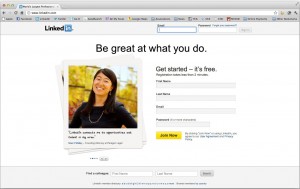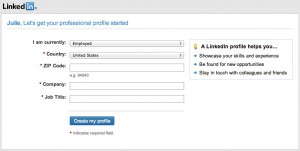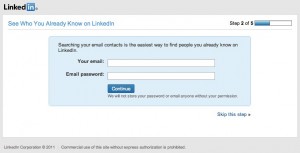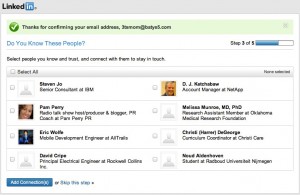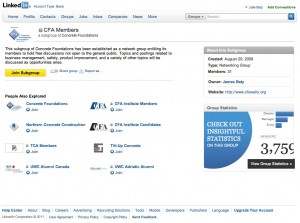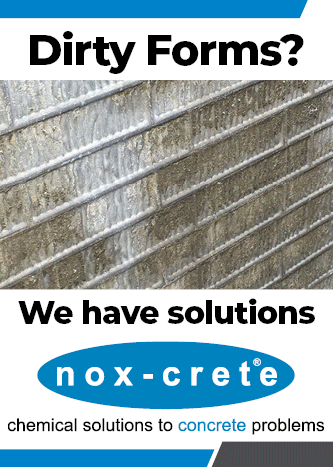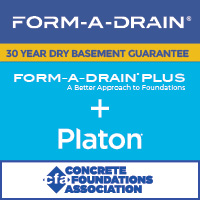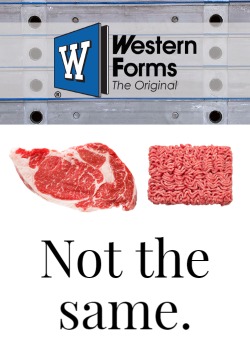IT’S ABOUT THAT TIME… What are you waiting for?
We’re turning the calendar in less than a month by the time you read this and all indicators point to two things; 1) the market is turning as quickly as a super liner stuck in icefilled waters and 2) companies are trying to find new ways to resource ideas and test possibilities.
It is also true that as a foundation company, you are working more hours with fewer staff and crewmembers and many of you are out there for the first time in years adding your hard labor to the effort. Therefore, the last thing you need to deal with is a higher volume of messages and notes to read through when you do find a minute to absorb information that may be beneficial to your growth, or perhaps survival. Social this, social that; email this, spam that. But that is precisely what you must do, you must find a way to climb into the age of digital networking for one very important reason; it reacts and responds to your time schedule and yours alone.
The truth is, there are more options and opportunities for you to become absorbed in divvying your time out to an ever-increasing of connections and networks than you can even hope to put your mind around. Therefore, why not place your trust in the network you have an established appreciation and respect for, the CFA to guide you and get you set up?
Over the past two years I have been laying the groundwork for members of the CFA to become involved in a vital network that connects you to your peers when it is convenient for you, when it offers an meaningful opportunity to you or when you have a burning issue that you’d like others to help you address. This network is LinkedIn. Pull out your copy of Concrete Facts Vol. 16-2, 16-4 or 18-3 and you will find both evidence of the practical opportunity in this invitation as well as a guide to getting involved.
Over the past few months, this has become even more important with companies just like you influenced by or leery of the changing landscape of OSHA regulation and concrete codes. Yet, despite the reality of this concern, there are only 31 individuals from the CFA taking advantage of the connection to the private network and discussion group “CFA Members” (figure 1).
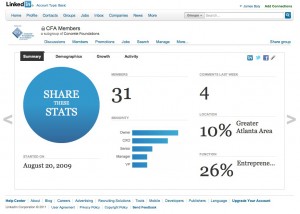
Figure 1 At time of printing, 31 people have joined the private CFA
Members group at LinkedIn. Where are you?
His struggle has reminded us that we need to be here to make it real for you…and by real I mean real EASY. So, here goes.
Step 1: Follow the following link: http://www.linkedin.com (fig 2.).
Step 2: Enter your first name, last name and your email address as well as a complying password. This is all you need…
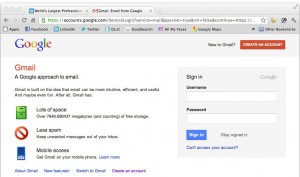
Figure 3 Google’s Gmail is one of the easiest and quickest free email account
systems. If you don’t have an email address, get one here or choose
another free and easy one that you can access regularly. You need a private
business email address these days to really begin being effective with your
customers.
STOP…I know at least one of you just made the comment “but I don’t have an email address”. This is not the first time we’ve heard the comment and it won’t be the last. The solution is easy. If you don’t have an email address, get a free one right now by opening another browser window or tab and typing in http://www.gmail.com (fig 3.) and following a similar set of instructions after you click the red “Create an Account” button in the upper right corner. This email address is web-based only, doesn’t require any other program on your computer and can be accessed from anywhere you are at any given time with that simple address, mobile or other device included. There are many great free email account options for you but let’s face it, Google is growing the fastest and is likely the most reliable. If you want to know things like how to access your email, and anything else of interest, call me. I’m here for you. Returning to Step 1, you should be ready now to set up your free LinkedIn account.
Step 3: Once you have entered the free account information, you are going to be taken to a screen that starts your profile (fig 4.).
Some quick information is all that is needed at first so that you can be identified to an industry and a region. After this, you can skip the step that helps you search for contacts (fig 5.). You will then receive an email from LinkedIn to the email address you have set up. Find that email and follow the directions to confirm the network’s ability to communicate with you and then your profile is created.
The next screen you see is a login screen followed by a welcome screen (fig 6.). This screen will begin pre-selecting people you may know based on your initial set-up responses like industry and region.
Again, you can skip this step for speed as you’ll have constant chances to find people you may know. Skip the next two steps that ask you to share your profile and upgrade your account. We’re keeping this simple.
Finally, you should arrive at the screen that you will now see every time you login (fig 7.). This is where we will now work to get you connected to our discussion groups. Remember that the idea here is to connect you to the CFA networks that allow you to communicate on your time schedule and on the topics that interest you. So, here we go.
Step 4: In the upper right corner of the screen will be a search box. It will say “People” but you can click here and pull it down to select “Groups”. Then, you will enter “CFA Members” in this search box to find and request to join the private group exclusive to your membership in this association.
Once you have hit the “return” or “enter” key or click the magnifying glass to conduct the search, you will have a screen that returns the results of your search (fig 8.). You will see the yellow button with “join Subgroup” under the description of our group. This will send a request to me as the administrator to verify your active membership and approve your connection to this group.
Additionally, I suggest that you repeat this step for “Concrete Foundations” which is our public group for the world to join. You may also have noticed on your screen (fig 8.) that “Concrete Foundations” shows up under other groups that people have explored based on your request for CFA members. This is an easy way to join that group as well. It does not require approval from me to join the public group. That’s all it takes to join LinkedIn and join our groups.
The next issue we will take a look at this group in greater detail and the discussion process. However, keep this simple idea in mind, keep your comments brief, encouraging your idea but not posting your entire thought. This is a place for broadening the discussion not providing a dissertation. You can communicate directly to people using other means if you want to send a larger dialogue. Happy discussion-ing!